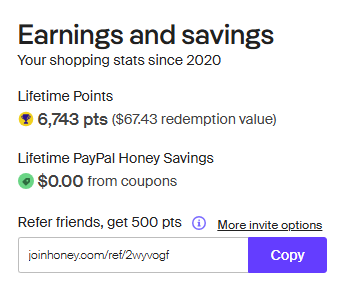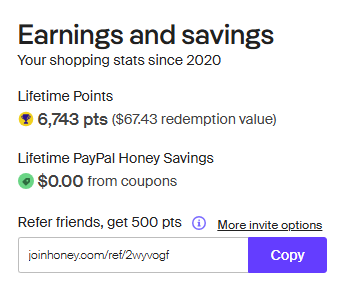How I Maximize Online Shopping Cashback In 2025
beat inflation with these apps. Email dilmayorefer@gmail.com for 33% cashback from me for any fulfilled referral deals. The details of the refer deals of each app are pictured.
ANDROIDIPHONEPCLIST
KUDOS
I think the only requirement for this cashback app is a rewards credit card. I'm not sure if any debit cards work with Kudos. I list this app first because it will usually stack and work along with other cashback apps. The app also has promotions and bonuses they call "Boosts". My recent rewards claim:
refer link:https://joinkudos.onelink.me/Kbzb/referral?af_sub1=DYLIN_KUDOS
refer code:DYLIN_KUDOS
website:https://www.joinkudos.com/account/signup
FETCH
Fetch is primarily a receipt app with other features such as a cashback extension. I mainly use Fetch on my phone for the automatic bonus item offers through online receipts. I stack cash back from an extension like Rakuten and then from the emailed receipt with Fetch. Unlike most cashback apps, Fetch awards the bonus offers when an item is bought on Amazon. Like Kudos, Fetch is another app that stacks with the others. I recently tried a giveaway.
refer link:https://referral.fetch.com/vvv3/referralemail?code=P79K4E
refer code: P79K4E
website:https://fetch.com
SWAGBUCKS
Swagbucks is a "get paid to" site that does a little bit of everything. One of the best features of Swagbucks is its versatile shopping cashback. The "Swagbutton" extension alerts me to not only cashback at stores but also deals on many websites. I tend to use Swagbucks a good amount for shopping. I usually take advantage of the bonus Swagbucks gives each month for the first reward claimed and otherwise save my money.
refer link:https://www.swagbucks.com/profile/dylmayo?rp=1
refer code: None
website:https://www.swagbucks.com/
RAKUTEN
Rakuten alerts me to deals on items and gives cashback. Rakuten has a really good referral bonus as well.
refer link:www.rakuten.com/r/DYLINM7?eeid=28187
refer code: None
website:https://www.rakuten.com/
CAPITAL ONE SHOPPING
This app alerts to deals, bonus promotions, and gives cashback. Capital One Shopping, like Kudos, seems to work often with the other apps.
refer link:capitaloneshopping.com/r/GW7FO21
refer code: None
website:https://capitaloneshopping.com/
HONEY
This app used to be super spammy back in the day but after being bought by Paypal its actually great. The coupons usually don't work, most likely because the store itself doesn't actually have coupons or the coupon is only for new members. However, the special deals on Honey can be great. As well the price drop feature usually alerts me in a day of price drops. Honey got me an extra $30 off my pc monitor. The drop list also saved me $100 on a TV thanks to a price match after my purchase. Honey can be linked to Paypal to withdraw cash.
refer link:joinhoney.com/ref/2wyvogf
refer code: None
website:https://www.joinhoney.com
IBOTTA
Ibotta is probably the best receipt app for anyone who shops for groceries at big stores like Walmart, but Ibotta also does cashback. I probably use Ibotta the least out of these apps.
refer link:https://ibotta.onelink.me/iUfE/8cc13c64?friend_code=qvbsyrq
refer code: QVBSYRQ
website:https://ibotta.com/home
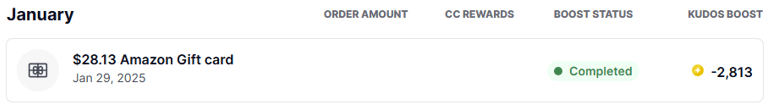
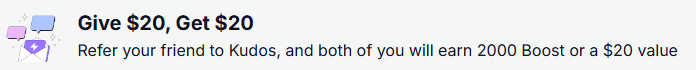
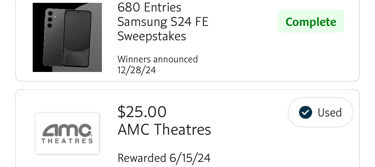
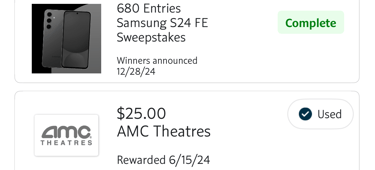
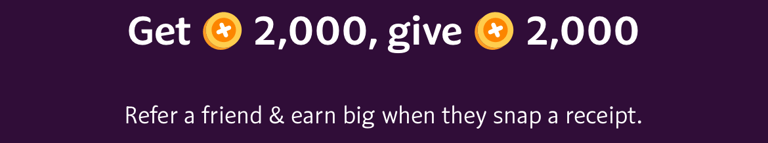



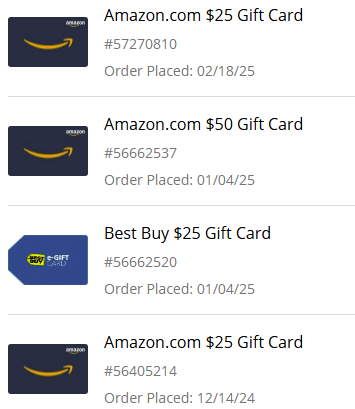
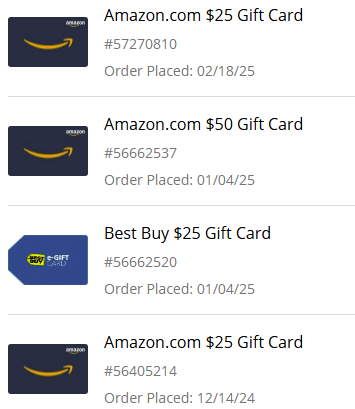
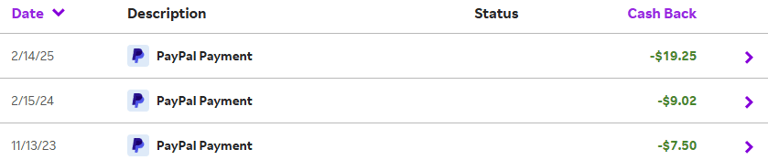
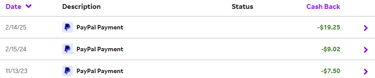


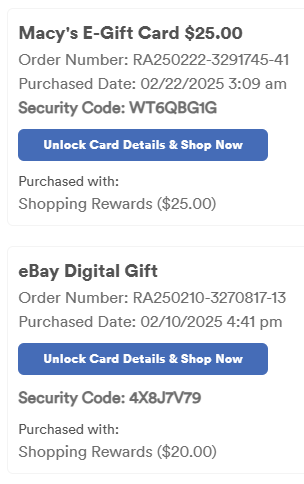
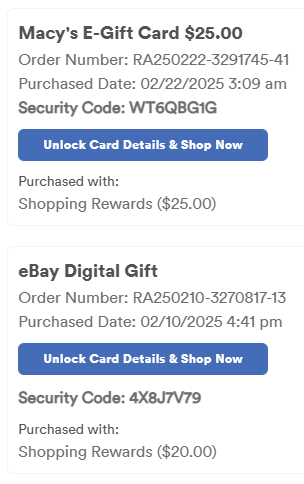
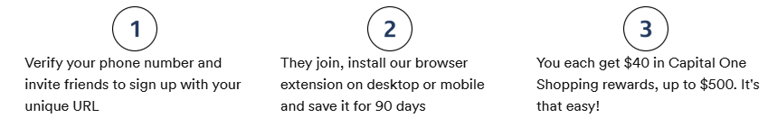

*Rakuten and Kudos credited many of my purchases 6 months after the purchase date. Shopping apps have gotten pretty controversial but are a decent way to save money. The auto coupon features are usually hit or miss.
I do most of my online shopping on my PC. I use an alternate browser profile and add shopping extensions to it. This makes it so that these extensions aren't always on as I basically have them on standby until I want to purchase something. My amount earned for each is spread out because I go with the best rate among the apps. I try to stack as many offers as possible to get as much cashback on each purchase as possible, but this doesn't always work. Many cashback sites do not work with Amazon purchases. These cashback sites work without the extensions but the extensions guarantee I get the best deal each time. These are the extensions I have received the most from, I am testing many more as I make purchases.
How To Make A Shopping Profile On Google Chrome
I use the Google Chrome browser.
Find the profile section of a browser, this is top right on Chrome. Another option is to use different chromium based browser programs.
Sign up for cashback websites that include an extension. Varies by location
Download the cashback website's extension.
Before a purchase, activate the extension or extensions with the best deals, when available on store websites
Sites take different amounts of time to confirm cashback. The sites also have different payment options
This is an example of what the browser extensions will look like after they are pinned. The square icon that looks like a "puzzle piece" is the extension folder. Some shopping extensions also work on Safari for iPhone.